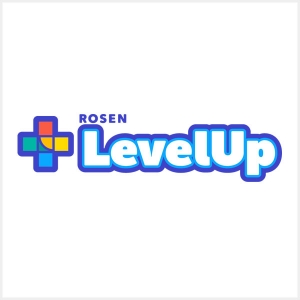LevelUp
Access/Restrictions
Access limited to students in Pre-K through 3rd Grade at a Limitless Libraries eligible school to register. Students should register for Rosen LevelUP with their parents before using this resource.
Sign Up for LevelUp
- Visit the LevelUp registration page at https://catalog.library.nashville.org/MyAccount/RegisterRosenLevelUP.
- Log in with your Limitless Libraries account.
- Fill out the registration form.
- Click "Register."
Log In to LevelUp
Note: You must register for a LevelUp account before logging in to LevelUp.
- Click the Access button at the top of the page.
- Once on the LevelUp site, click Log In.
Using the Site
- Create an assessment for reading level.
- Select ebooks and eaudiobooks to read. The more books you read, the more points you earn.
- Once you've earned enough points, you can play a game.